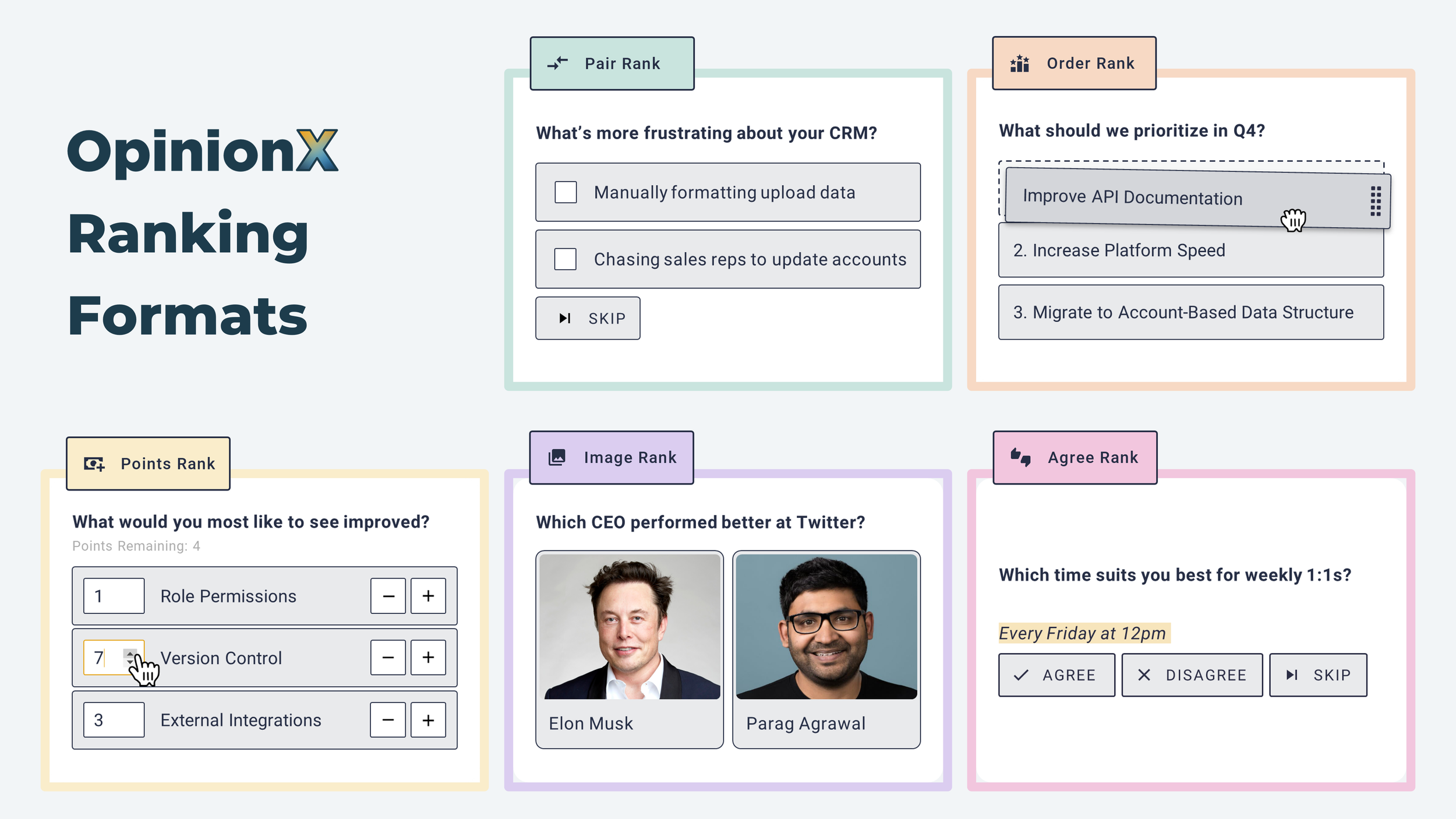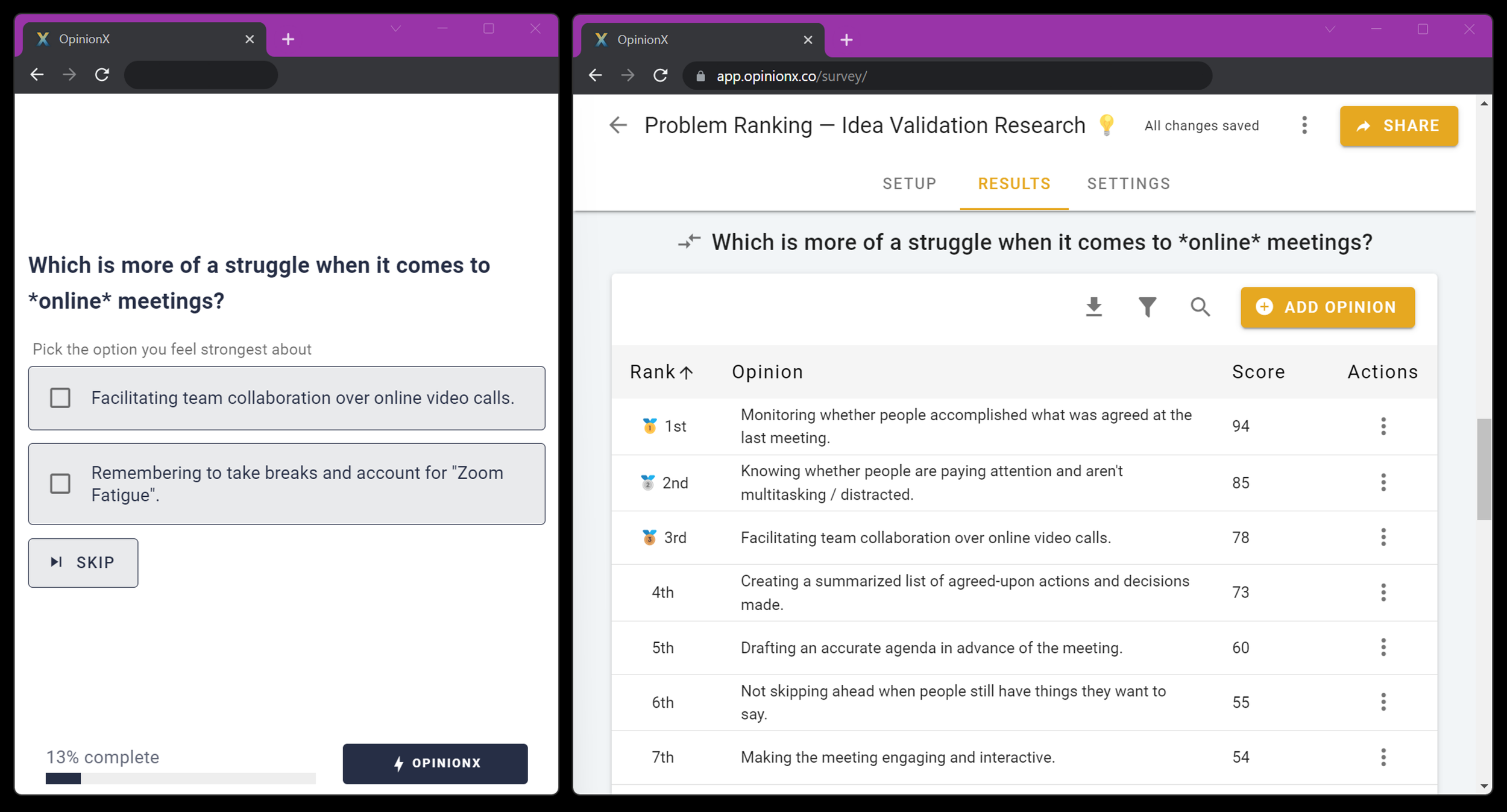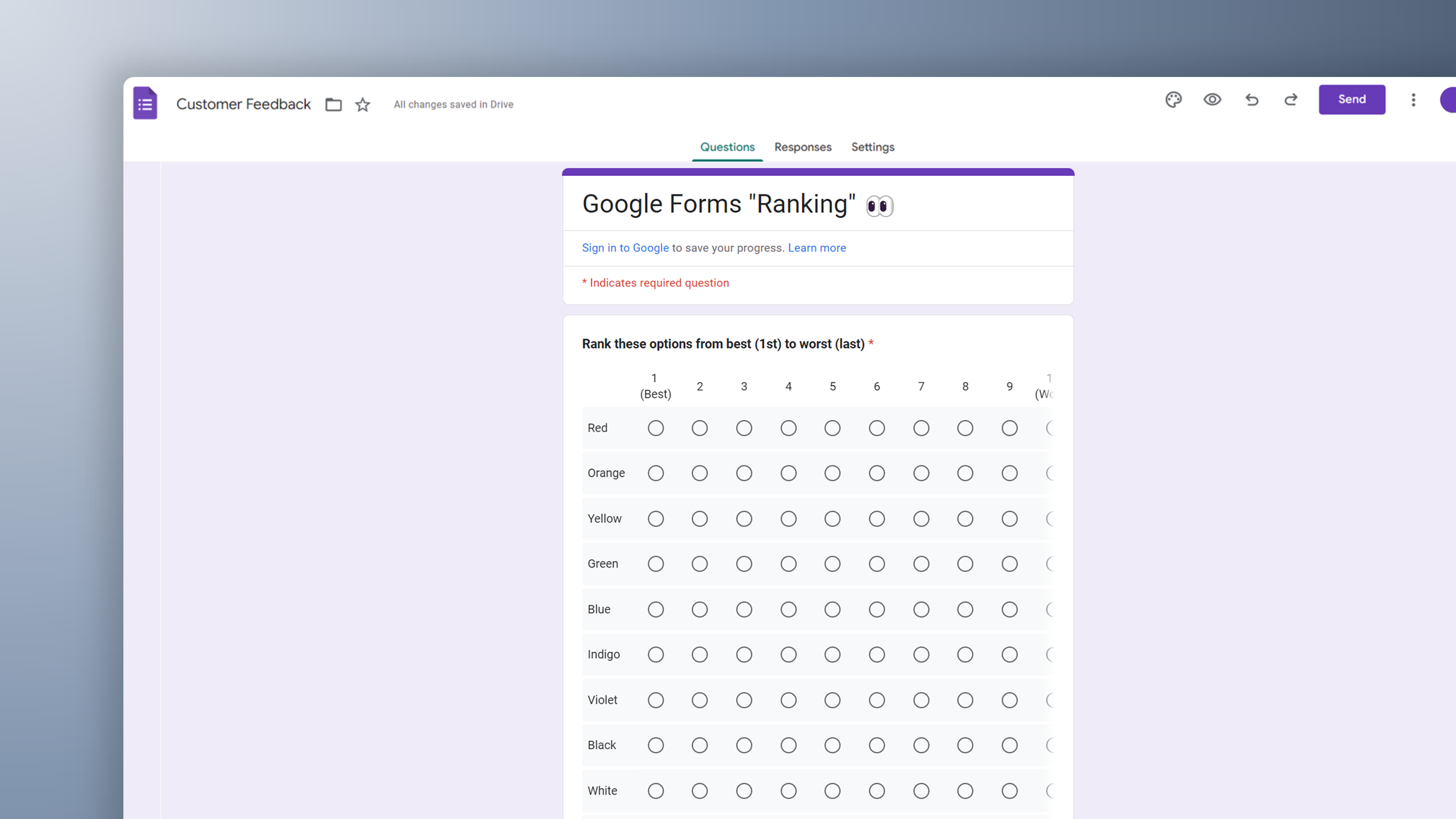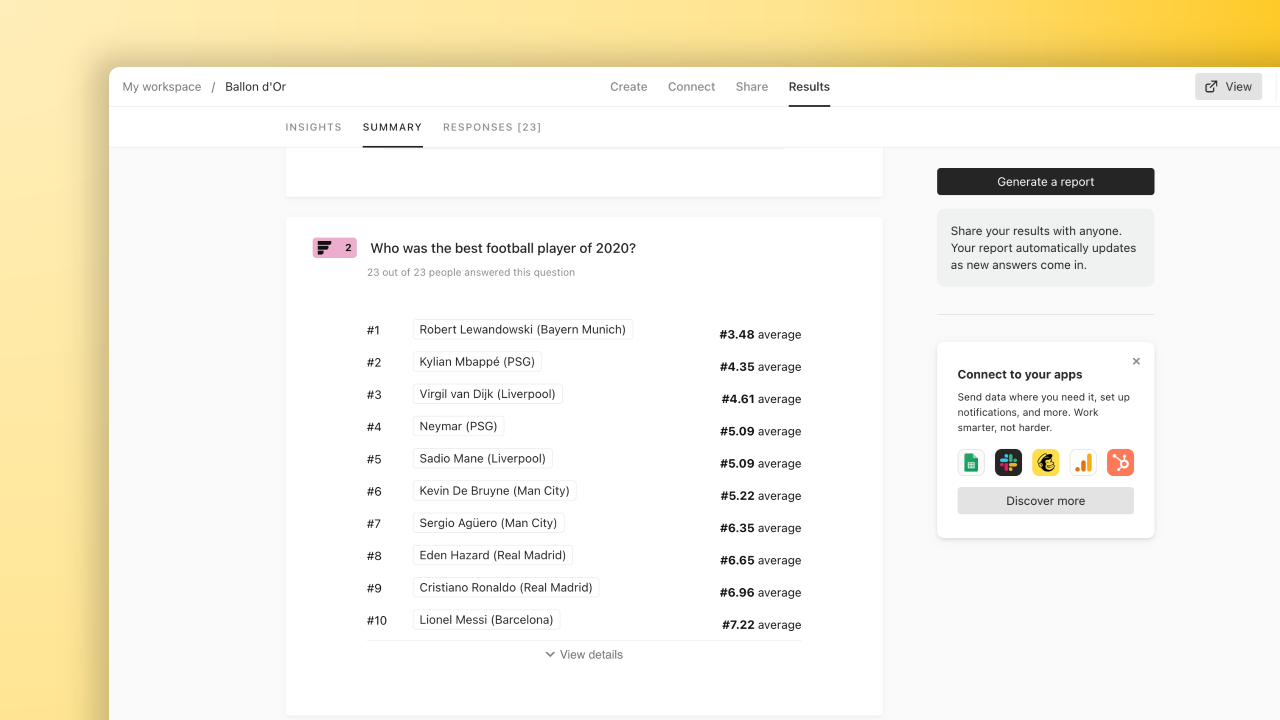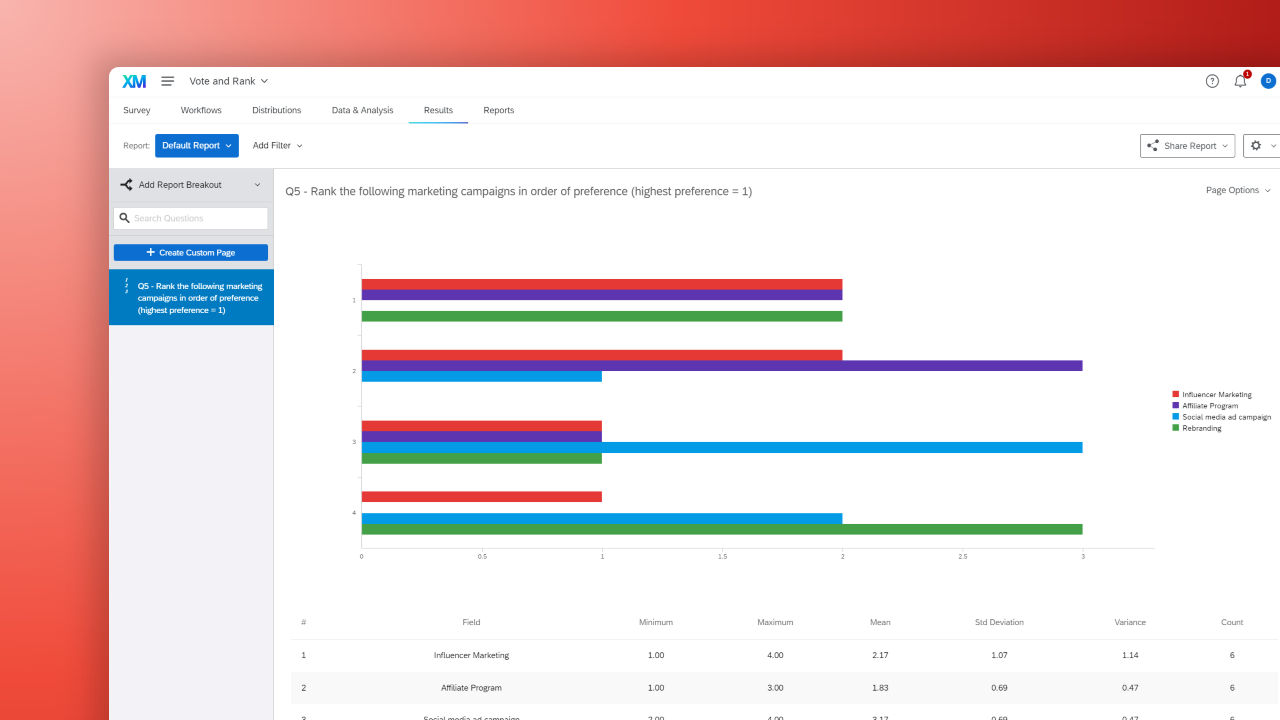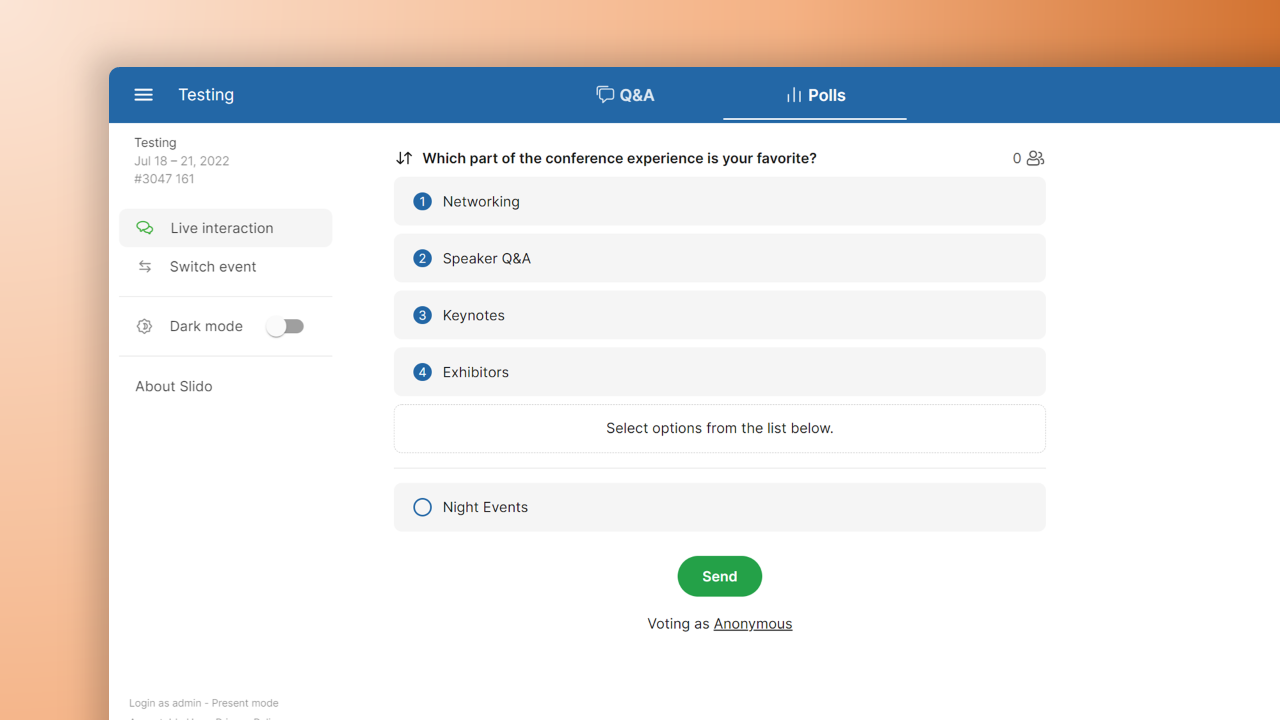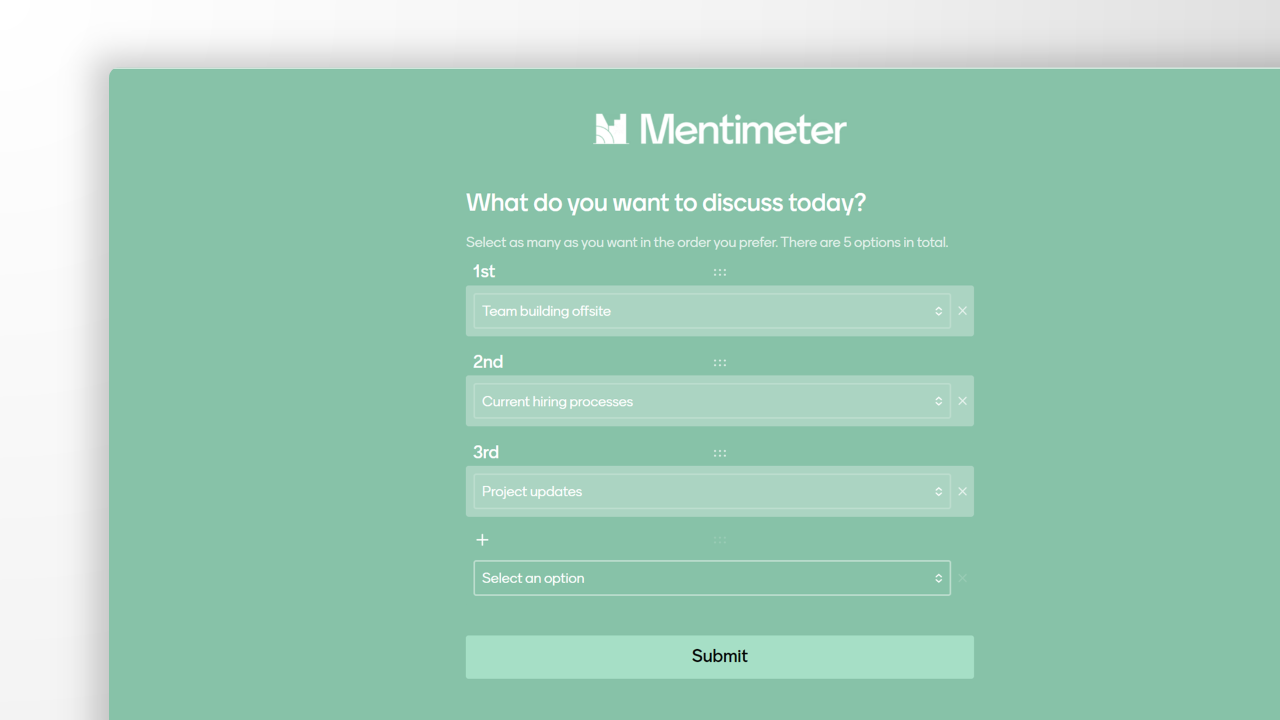Comparing the 7 Best Free Online Ranking Survey Tools in 2026
In this guide, I review 7 of the most popular free tools for creating ranking surveys and highlight their benefits and limitations to help you choose the right tool for your research.
— — —
Ranking surveys are an excellent way to quickly measure people’s priorities and the relative importance of a set of options.
While most survey tools have some sort of ranking question available, picking the wrong tool for your project can leave you with a pile of useless data and none of the analysis features you need. To help you make the right choice, this post highlights the pros and cons of each tool — with a specific focus on what they offer on their free tier. But first, some common questions:
Which free survey tools offer unlimited participants? This list only includes one free tool that offers unlimited participants (OpinionX), while the rest all have participant limits on the free tier.
Is a paid survey tool worth it? Paid surveys offer premium features that are very useful for ranking — like unlimited participants, team collaboration, survey branching, or participant segmentation. Thankfully most survey tools offer a free version that will help you figure out quickly if it meets your needs.
Which survey tool is right for me? The right research platform always depends on your project’s requirements. This list focuses on ranking research to help you find the right tool for your needs.
The 7 Best Free Tools For Ranking Surveys
OpinionX
Google Forms
SurveyMonkey
Typeform
Qualtrics
Slido
Mentimeter
A Quick Intro To Each Tool:
OpinionX: Unlimited participants, surveys, questions, and teammates. OpinionX was built specifically for creating ranking surveys and comes with many different ranking formats.
Google Forms: Does not have any ranking questions available.
SurveyMonkey: Ranking questions only for paying customers.
Typeform: Free tier allows 10 respondents per month across all surveys.
Qualtrics: Drag-and-drop ranking available for free, but it is a very complicated tool and only gives free users a lifetime account limit of 500 participants.
Slido: Drag-and-drop ranking polls only for ranking a small list of options. Free tier allows 3 questions and 100 participants per ‘event’.
Mentimeter: Aimed at live classroom engagement with students rather than surveys. No participant limit on free tier but it has the worst design/usability of all the tools in this list.
1. OpinionX
OpinionX is a free research tool built specifically for creating ranking surveys. OpinionX is used by thousands of companies (including Google, Amazon, Microsoft, Salesforce and Spotify) and all of OpinionX’s ranking formats are available on its free version.
Unlike the other tools on this list, OpinionX was built specifically for ranking surveys. This means it has a bunch of unique features that the others lack, such as the ability to easily recalculate your results to see how different subgroups of your respondents voted compared to your overall results, to create survey branches that show different participants a personalized list of ranking options based on their answers, or to collect new ranking options from participants mid-survey for filling in any gaps you missed.
Free Version: The free version of OpinionX gives you unlimited surveys with unlimited questions / ranking options. It also has no free-tier limit on participants. OpinionX is the only tool that offers many comparative ranking formats (all of which are on the free tier) and allows for image ranking too.
Premium Tiers: OpinionX’s premium plans are available through two models — a pay-per-survey method for upgrading a single survey to the premium tier without any subscription tie-in, or a yearly subscription which gives you a team workspace with unlimited surveys, unlimited participants, and unlimited seats so that your colleagues can create surveys too. The premium plans include extra survey setup customizations (branching logic, forced response, voting requirements) and analysis tools (segmentation, clustering, exporting). Check out the full OpinionX pricing breakdown for more info.
^ Pairwise Comparison voting and results on OpinionX
OpinionX has unique ranking methods that no other tools offer
Pairwise Comparison is a special ranking method that OpinionX offers which no other survey tool has. It’s built to help you rank longer lists of options that aren’t well suited to huge drag-and-drop rank ordering. Instead, it uses a “Pair Rank” method that breaks the list down into a series of head-to-head pair votes which are far easier for respondents (especially on mobile devices). Then it analyzes which options win the most pairs to help rank them from 1st to last. OpinionX uses Pairwise Comparison for its Pair Rank and Image Rank question types.
What kind of ranking surveys do people build on OpinionX?
Professional Research → Validating ideas for new products or features (link), allowing customers to rank their highest-priority problems (link), prioritizing their product roadmap (link), identifying which customers are the best candidates for user interviews (link), collectively setting team priorities, needs-based segmentation (link), and more.
Personal Projects → Asking book club members to vote on which book to read next (link), voting on baby names, ranking group away day activities, picking between a list of potential brand names, figuring out which logo idea is most popular, finding team meeting times that suit the highest percentage of people, and loads of other very creative uses of the OpinionX free tier :)
👆 A real story about how we used ranking surveys to find product/market fit faster at our startup.
👆 The best insights in any ranking survey are found by comparing different segments of respondents.
OpinionX has been cited in US Federal Government research, it’s used by over 40% of Fortune 500 companies, and has been featured in top technology publications like TechCrunch and First Round Review. It has the simplicity of Google Forms with the power of an advanced research tool like Qualtrics. Best of all, it’s free to run as many surveys as you want with unlimited participants and has a whole range of ranking formats to suit your specific survey requirements. There’s no reason not to give it a try — create your ranking survey right now in less than 5 minutes on OpinionX.
2. Google Forms
Google Forms does not have a ranking question type. You can try put together a ranking question using their ‘Matrix Choice Grid’ format but that doesn’t even fit on a desktop monitor, nevermind smaller phone screens.
3. SurveyMonkey
Drag-and-drop rank order questions are only available for premium customers on SurveyMonkey and, even on premium tiers, SurveyMonkey does not offer any ranked data analysis features. Their cheapest plan costs $39/month and allows up to 1,000 participants per month in total across all surveys.
4. Typeform
Typeform’s free version is extremely limiting — you can only engage 10 participants per month in total across all surveys. It has even less graph/analysis features for ranking questions than SurveyMonkey (as seen in the screenshot). Typeform, as the name suggests, is designed for simple forms and not real research.
5. Qualtrics
Qualtrics’ free tier initially seems ideal (includes Rank Order questions and up to 500 participants over the lifetime of a free account), however, it’s extremely complicated to actually use. My simple ranking test on Qualtrics with 6 options and 4 respondents gave me the unintuitive graph below (while offering 30+ different alternative data visualizations if I wasn’t happy with that one). If you’ve already been trained on how to use Qualtrics, fire ahead — otherwise you should consider it an advanced tool made for professional researchers.
6. Slido
Slido is an audience engagement tool for live events. It has a drag-and-drop ‘ranking poll’ feature that (even Slido themselves) recommend only using for ranking very small lists — like in the screenshot below. Their free tier allows up to 100 participants per project, after which Slido offers only per-year or per-event pricing plans (no monthly option).
7. Mentimeter
Mentimeter is very similar to Slido but focuses on classrooms instead of conferences. Its free version has a limit of two questions per presentation and premium plans are charged per-year only. It also wins the award for “most clicks required to rank stuff” (arguably the worst survey design for ranking out of all 7 tools in this post).
Summary
Of the seven most commonly used free survey tools, I would only recommend the following three for any ranking exercises or research:
OpinionX is the best suited to creating ranking surveys and is also by far the most generous free product on the list. It has the simplicity of Google Forms, making it perfect for quick ranking polls, but also comes with analysis features for advanced projects too.
If you’ve received the necessary training, Qualtrics’ can fulfil advanced research requirements with their 100+ question types and 30+ visualization formats. Note, even with that giant library of options, Qualtrics has a limited feature set for ranking research (eg. no pairwise or image ranking formats).
For live events that want to do a very simple audience engagement exercise that involves ranking 3-6 options, Slido is a slick tool that your event attendees will enjoy. It is not intended for research purposes.
When planning any research project, you should plan ahead to be able to answer any questions that will arise from your results. Examples of these questions in ranking surveys include: Did I have any gaps in my list of ranking options? Do these results change depending on which participants I focus on? Now that I know what people care about, who can I interview that represents my overall results?
To best answer these questions, you should pick a survey tool that was built for ranking projects. Whether you’re running a simple project that requires a no-fuss ranking survey or an advanced research project for understanding people’s priorities, OpinionX comes with everything you need to get the job done.
Create a ranking survey in under 5 minutes on OpinionX. It’s trusted by thousands of the world’s leading teams for their ranking surveys.
Frequently asked questions
→ Can you help me to design my free ranking survey?
We offer free onboarding video calls to every new OpinionX user. Our paying customers get ongoing research support through every stage of their project — from survey design to participant recruitment and results analysis.
→ Can I use OpinionX in conjunction with another survey tool?
Of course! We’ve seen many research projects where researchers redirect participants from a tool like Google Forms over to OpinionX for the ranking-specific stage of the survey. This type of survey setup is possible on the free tier of OpinionX.