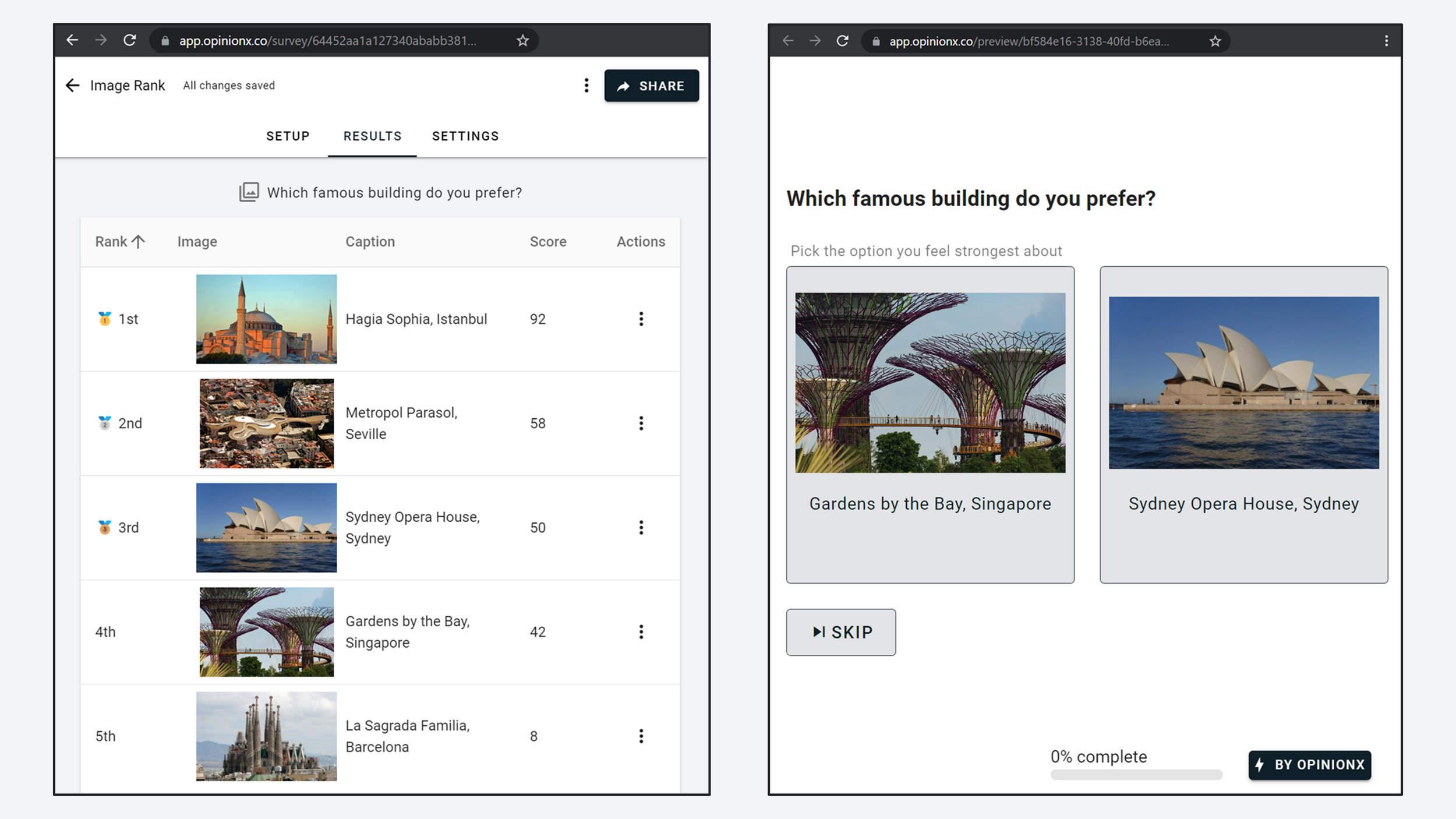[Survey Guide] How To Rank Any List Of Images or Pictures
You can’t use any of the most popular survey tools to rank images. Image ranking isn’t available on Google Forms, SurveyMonkey, Typeform, Qualtrics, Microsoft Forms, Jotform, Zoho Surveys, Slido, or Mentimeter — to name just a few.
As of 2022, over 56% of all surveys are now answered on mobile devices, but our small phone screens are pretty terrible for most ranking questions (especially for images). So most of the top survey tools just never bothered creating any formats for image ranking.
However, I’m not just going to drop this bad news on you and offer no solution. The best way to rank images — in a way that’s easy for respondents on any size screen — uses an approach called Pairwise Ranking.
^ Example of an image survey on OpinionX
Pairwise Comparison Ranking for Image Survey
Pairwise Ranking takes a list of ranking options and breaks it down into a series of head-to-head pairs for participants to vote on. It then scores each option based on the percentage of pair votes that it won (eg. if it appeared in 10 pairs and was picked 8 times, it’s score would be 8/10 = 80%).
Pair voting is great for respondents because asking people to make a series of much easier micro-decisions instead of one giant ranking task means less cognitive load and mental work. Even better, by only needing to show two of our ranking options at a time, pairwise ranking is uniquely suited to respondents using mobile phones!
There’s only one tool available for image-based pairwise ranking on the internet and it’s called OpinionX (my team and I made it!). You can create image surveys (and a bunch of other ranking formats) for free on OpinionX. In fact, the free version of OpinionX allows unlimited surveys, unlimited questions, and unlimited ranking options per question. There’s no time limit or credit card required.
Create your first image ranking survey right now in less than 5 minutes OpinionX.