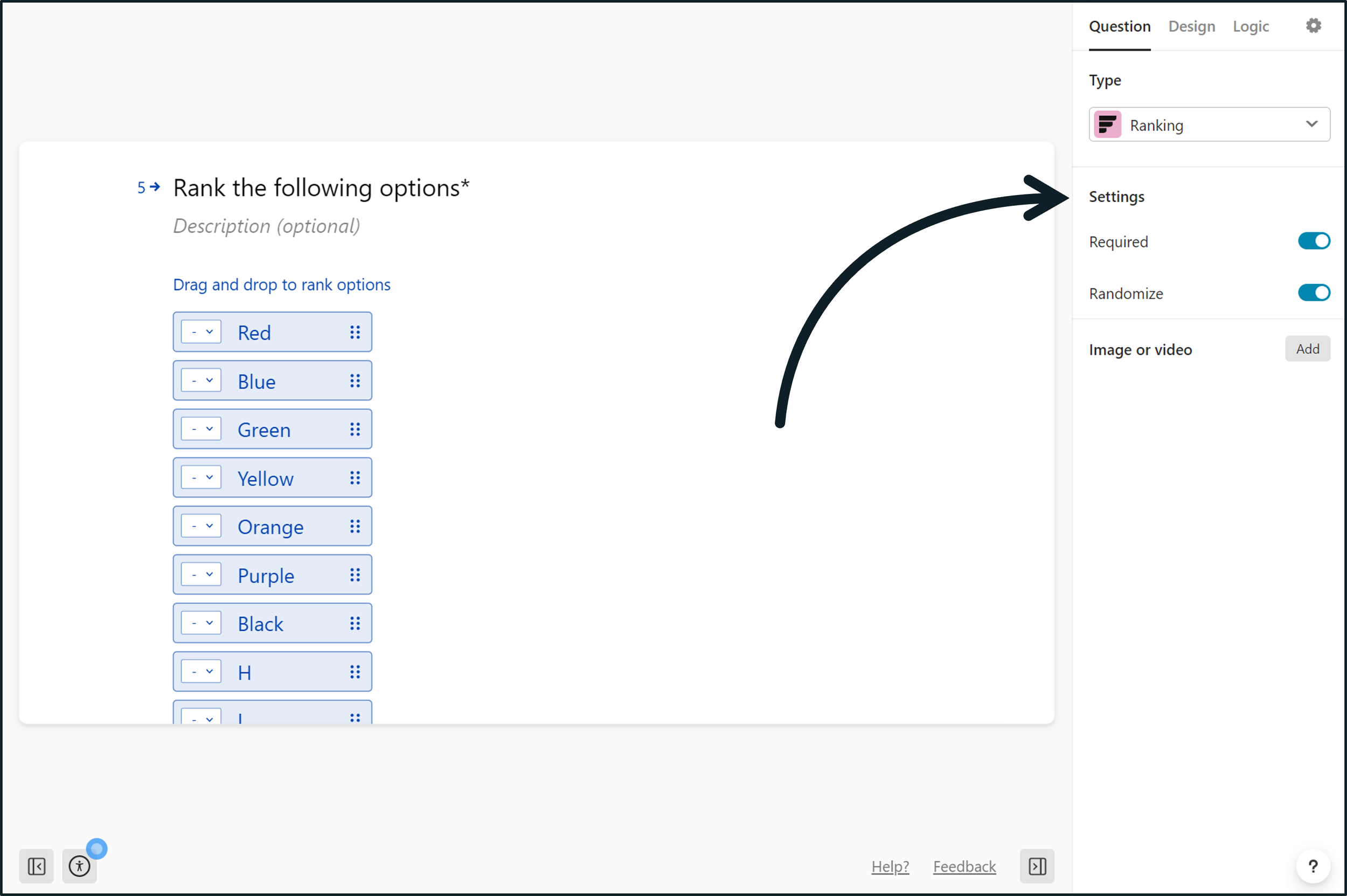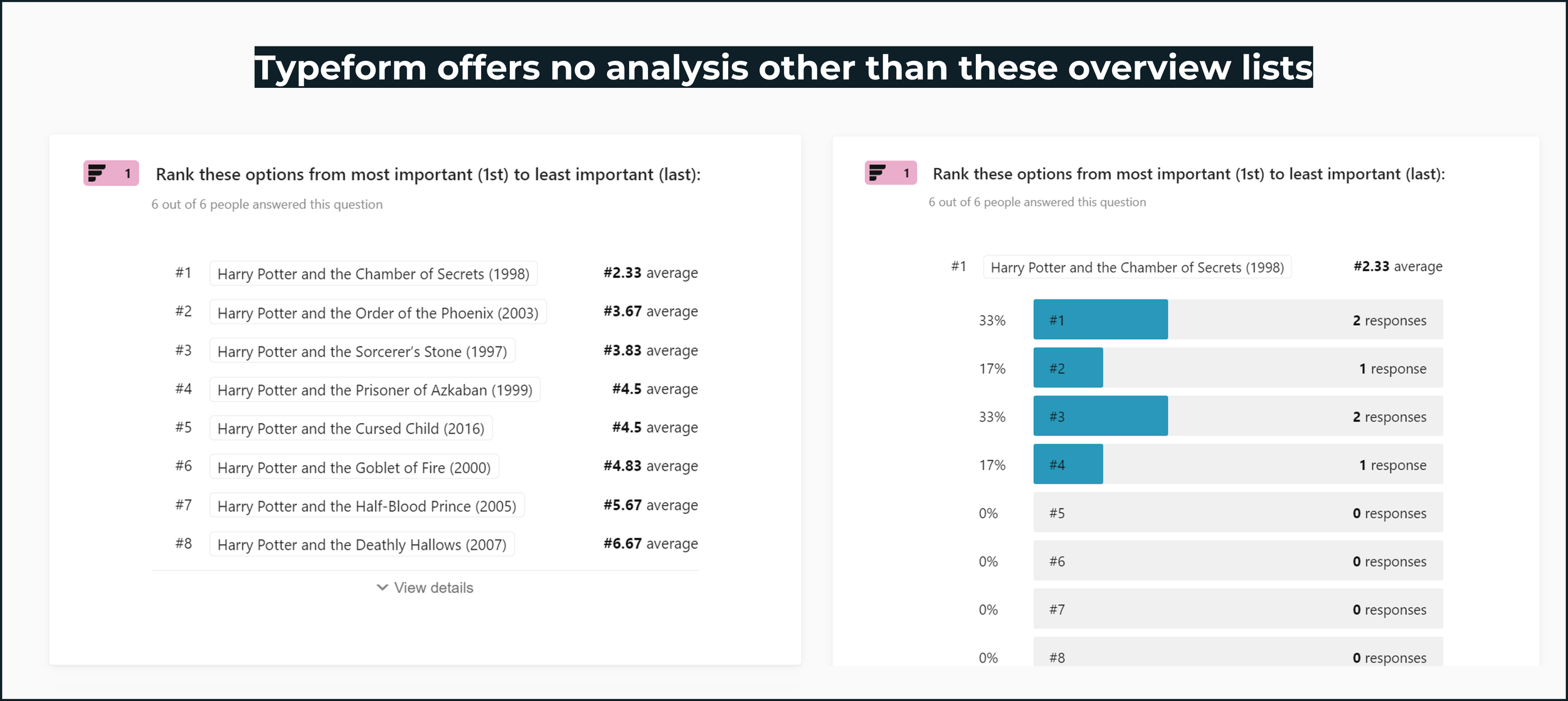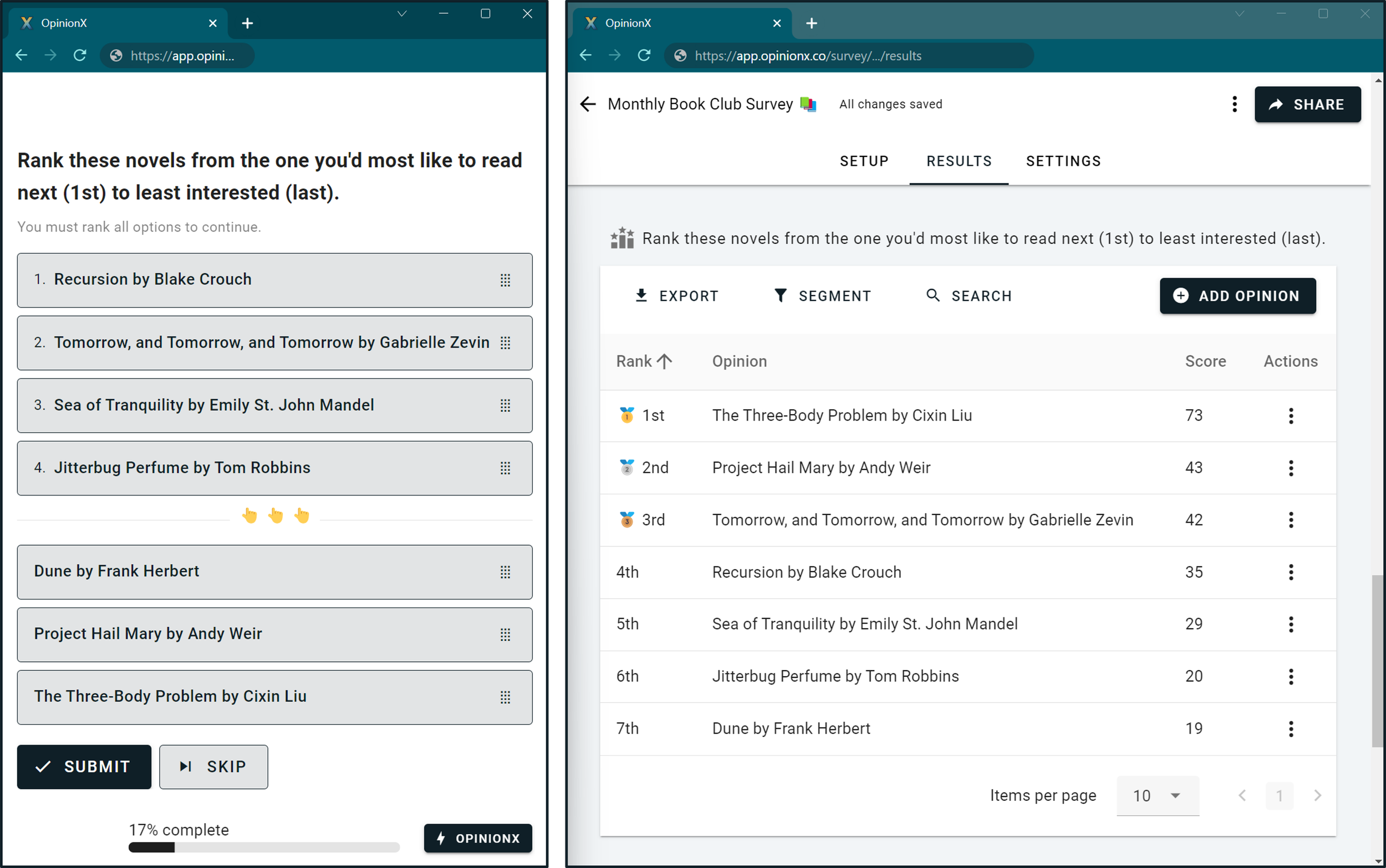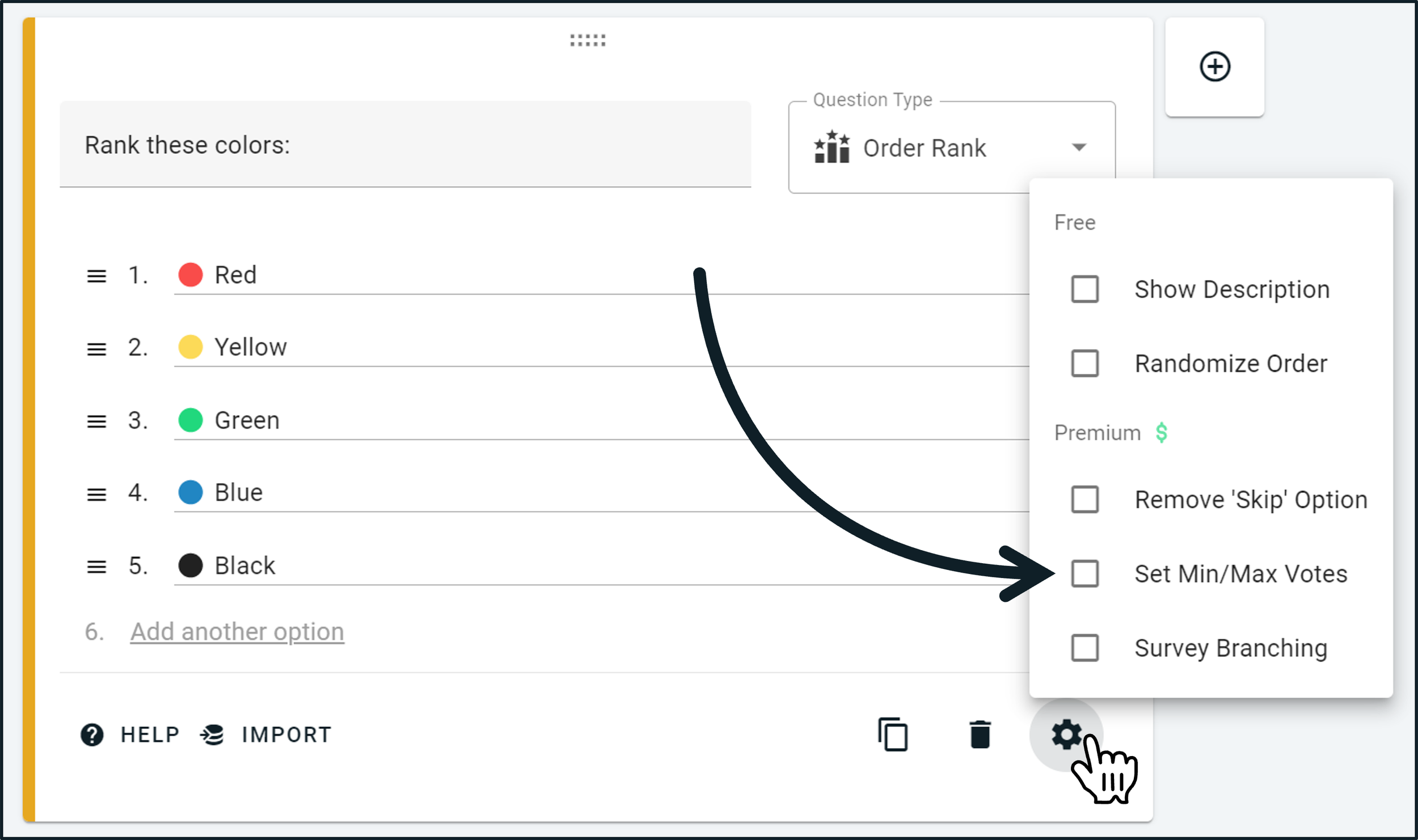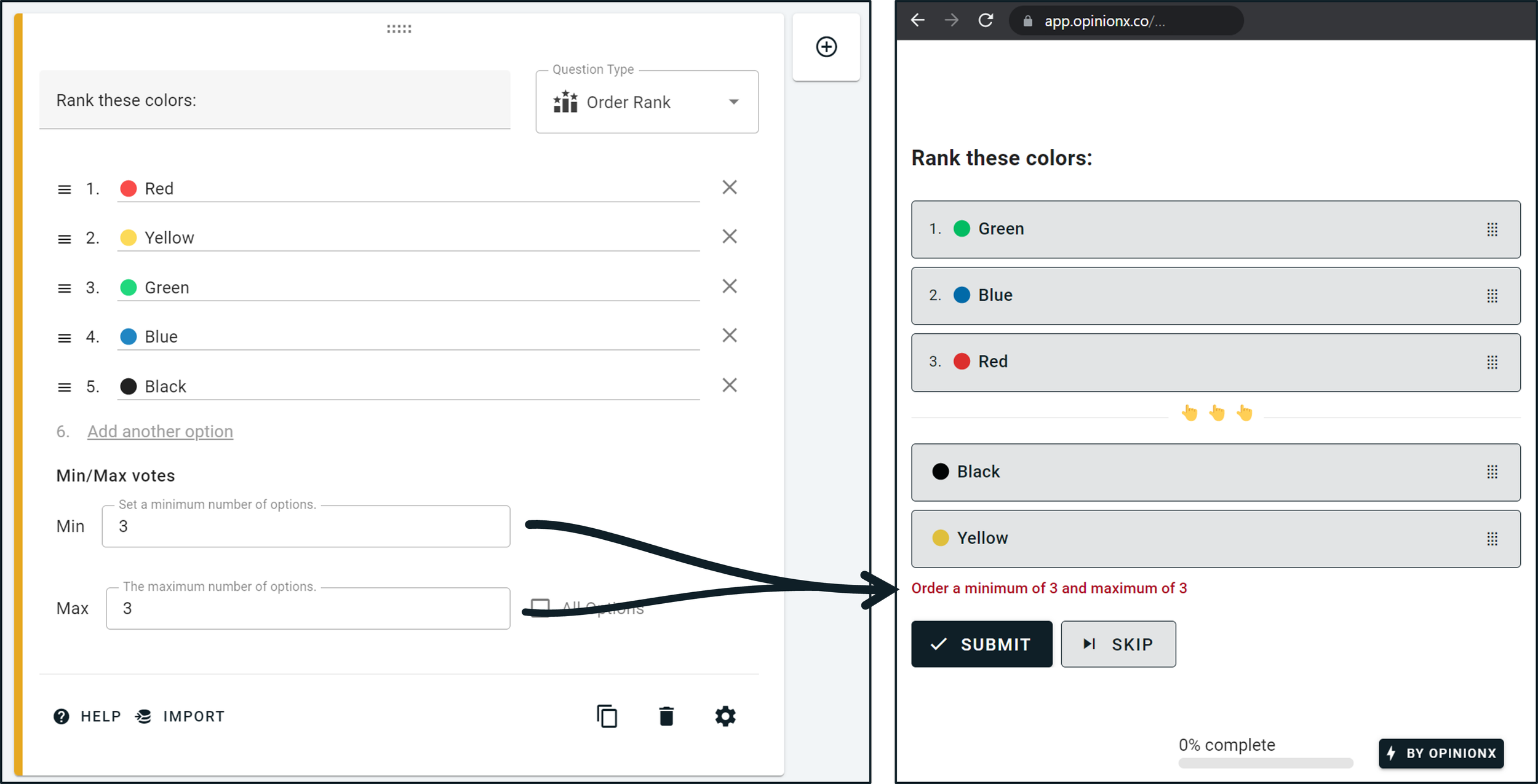How to limit the number of rank order choices on Typeform?
How do you get survey respondents to rank only their top 3 options from a list of 10?
Or what about requiring respondents to rank a minimum of 3 options from 10?
These minimum or maximum conditions are common requirements for people creating ranking surveys, but how do you set up these questions in a popular ranking survey tool like Typeform?
Setting custom conditions for ranking questions on Typeform
Typeform only offers two settings on ranking questions: (1) Required and (2) Randomize.
The same is true when it comes to analyzing your ranked results on Typeform. It only shows you the overall results and the tally of ranked positions for each option — you don’t get any analysis features to filter, segment or dig into your data in any way.
So… How do I set up minimum or maximum ranking conditions?
You can’t. You’re looking for research features, but Typeform is just a form collection tool (that only lets you engage 10 respondents per month).
Actually, you can’t really do this on any of the popular survey tools for ranking. SurveyMonkey only lets premium users include ranking questions and Google Forms has no ranking questions at all. Qualtrics requires you to inject custom JavaScript code to make simple maximum ranking conditions possible on their surveys.
The good news is that there is a solution — OpinionX is a free survey tool for ranking people’s priorities. It’s used by thousands of teams from companies like Google, Facebook and Amazon to understand what matters most to their customers, colleagues and communities.
↑ rank order voting and results on an OpinionX survey
OpinionX has 5 different ranking formats available on its free tier, where you can create unlimited surveys with unlimited questions and ranking options. The best part — OpinionX offers minimum or maximum conditions for any ranking or multiple-choice question!
How to set min/max ranking conditions on OpinionX?
While all ranking questions are available for free on OpinionX, the ability to set minimum or maximum options for ranking questions is only available on our cheapest premium plan, Pro.
If you’re on the Pro tier or higher, it’s very easy to set a min/max condition. During block setup, open block settings and enable “Set Min/Max Votes”.
Once enabled, this is how your block setup will look:
If we wanted to require participants to only rank their 3 favorites out of the available 5 colors, we would set min and max both to 3 (ie. they have to pick a minimum of 3 but aren’t allowed to pick more than 3).
The same “Set Min/Max Votes” also exists for Multiple-Choice Questions on OpinionX. Pair Rank and Image Rank questions also allow for a custom number of votes per respondent.
Free Trial
Survey tools like Typeform, Google Forms, SurveyMonkey or Qualtrics just aren’t designed for ranking research. While OpinionX’s min/max feature is only for users on the Pro tier or higher, it still comes with a very generous free tier and a simple interface designed specifically for ranking surveys. Create a free ranking survey on OpinionX in less than five minutes.