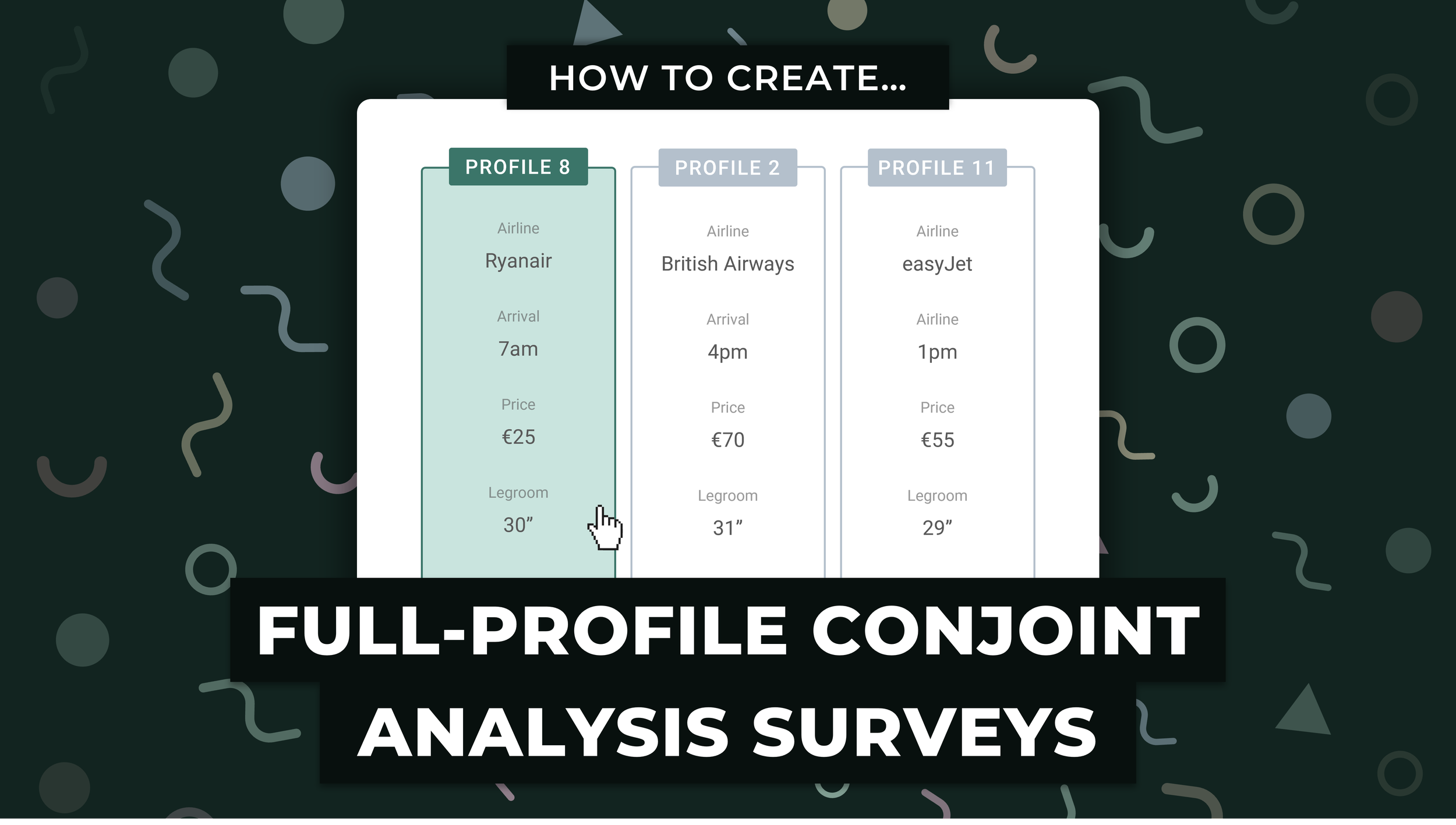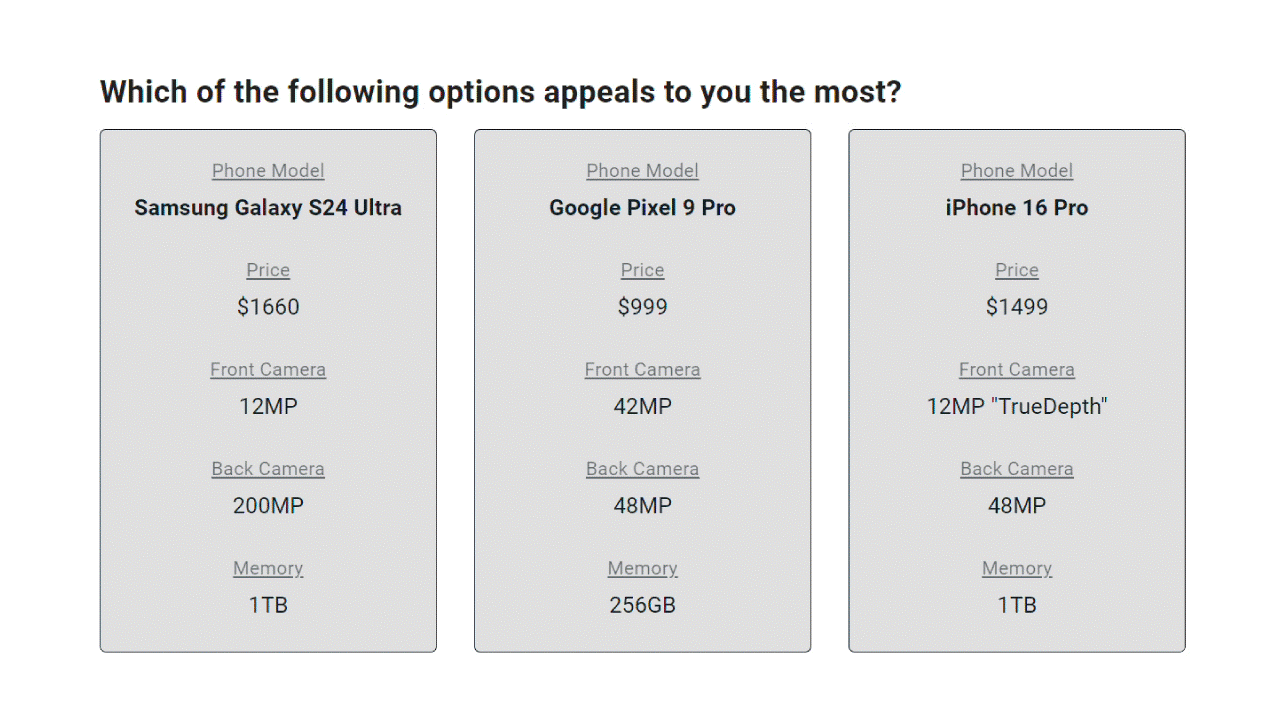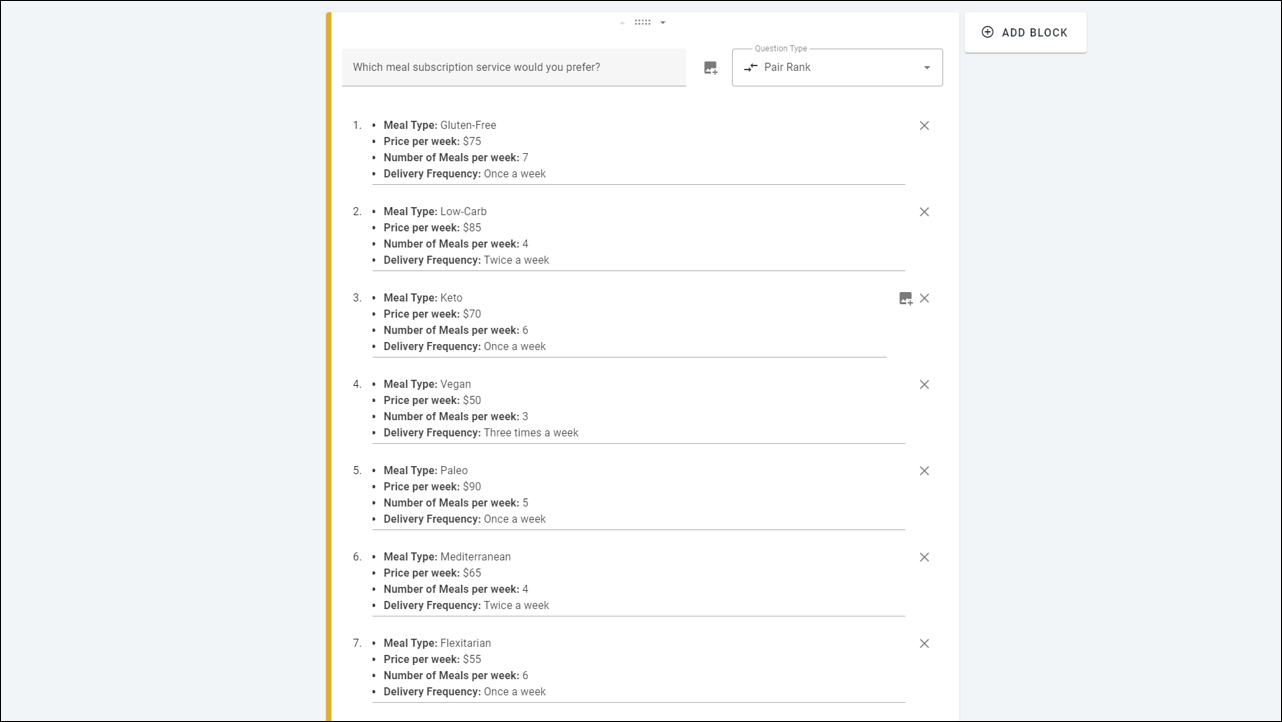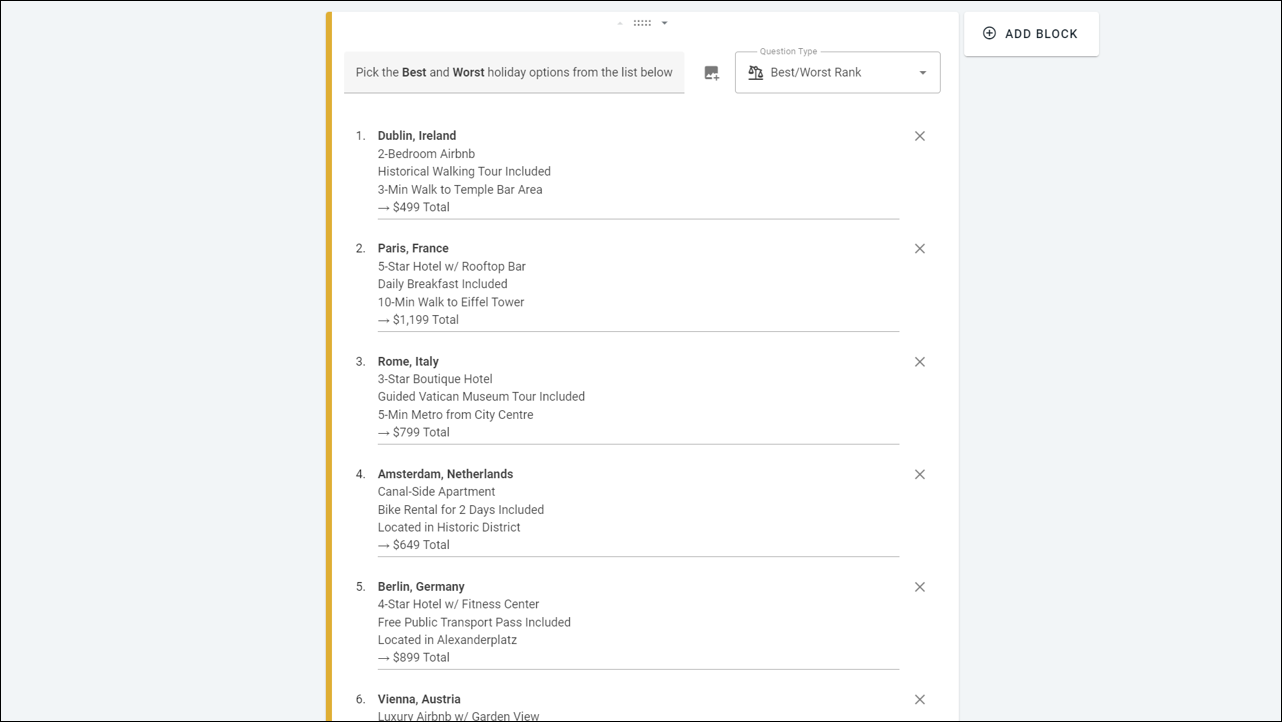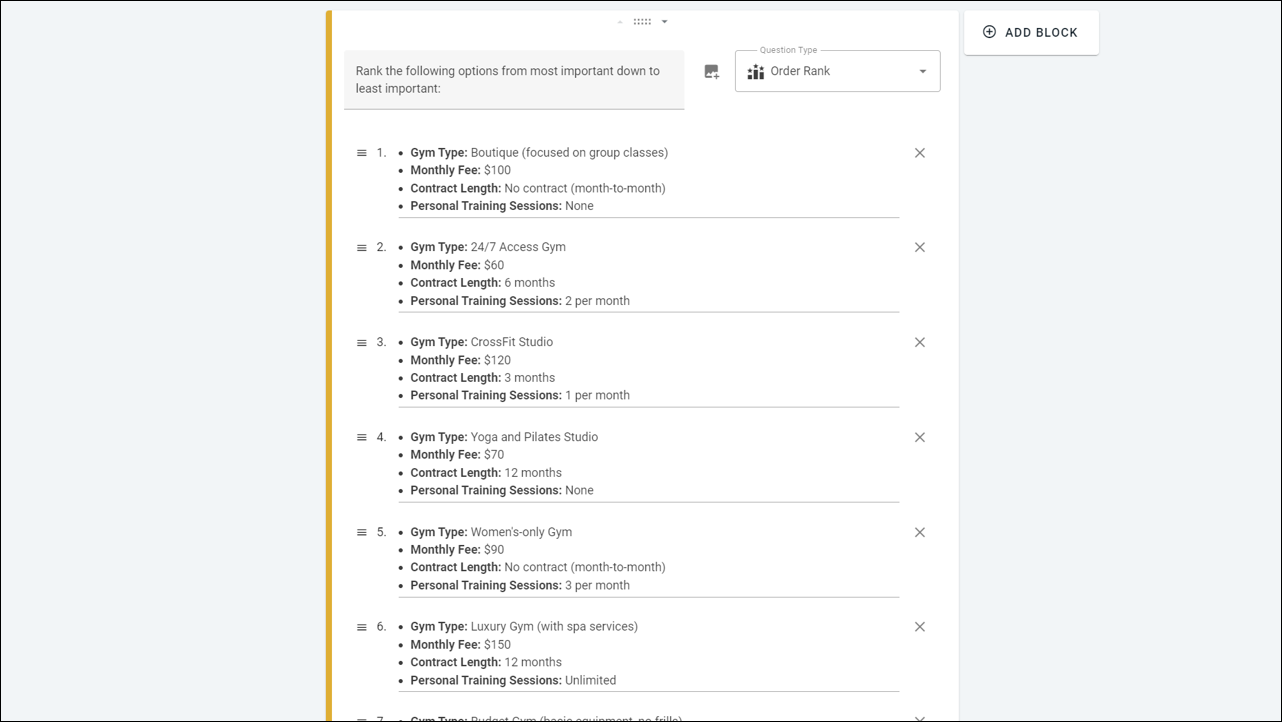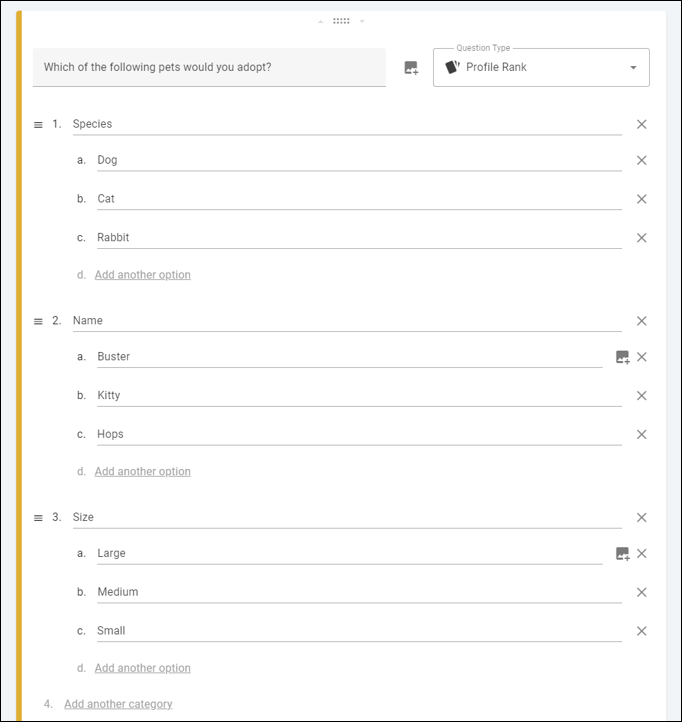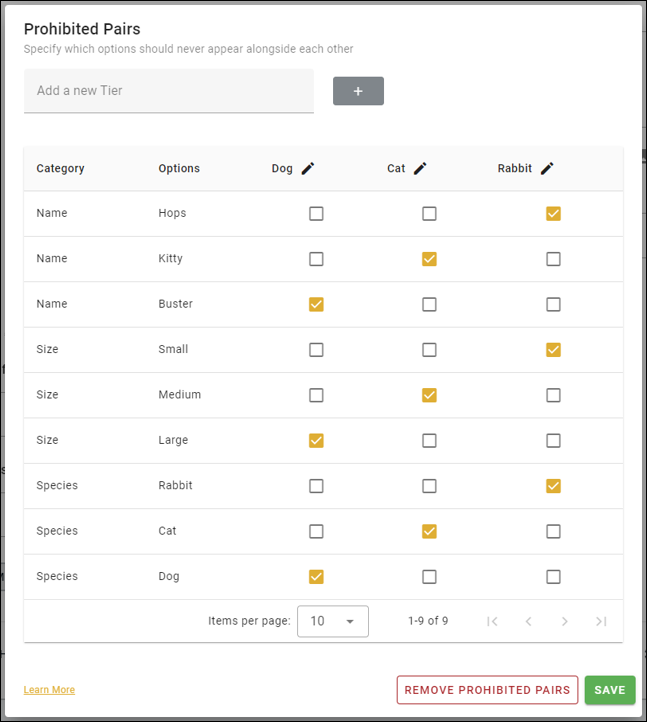How To Create A Full-Profile Conjoint Analysis Survey
Full-Profile Conjoint Analysis is a variation of the popular Conjoint Analysis survey method. This guide covers everything you need to know before creating your own Full-Profile Conjoint Analysis, including interactive examples and a comprehensive tutorial for survey setup.
What is Conjoint Analysis?
Conjoint analysis is a type of survey that measures how important customers think different attributes (like price, brand, or features) are when comparing a bunch of products. Usually this involves showing 2-5 “profiles” at a time which each have a randomly selected set of attribute options and measuring which options tend to be on the profile that gets picked as the best choice.
What is Full-Profile Conjoint Analysis?
In Full-Profile Conjoint Analysis, a list of fixed profiles is created in advance rather than allowing attribute options to be randomly selected, and the results show which overall profiles were most and least likely to be selected. It is just 1 of 13 popular types of Conjoint Analysis survey.
So the difference between a standard Choice-Based Conjoint and Full-Profile Conjoint survey is that the options shown on each profile are randomly selected for Choice-Based whereas the options are fixed for Full-Profile. This means that the survey design and results analysis tend to be more simple for Full-Profile Conjoint surveys.
Here’s an example of a Full-Profile Conjoint Analysis survey for a set of real smartphone models. The levels shown on each profile represent the actual specifications of the phones, so in this case we wouldn’t want a randomized Choice-Based Conjoint where profiles are being displayed that don’t represent the true phone specs:
Here’s an interactive example of that same Full-Profile Conjoint Analysis survey that you can vote on for yourself:
⬆️ Example Full-Profile Conjoint Analysis survey that I created on OpinionX ⬆️
— — —
4 Different Voting Formats for Full-Profile Conjoint Analysis
There are a number of different voting formats that can be used for Full-Profile Conjoint Analysis. As the profiles are fixed, you can actually use single-variable comparison-based voting methods such as MaxDiff Analysis, Pairwise Comparison, and Ranked Choice Voting.
1. Pairwise Full-Profile Conjoint
Pairwise comparison is a voting format that turns a list of options into a series of head-to-head pair votes. The options are then ranked based on the percentage of pair votes they won, giving them a score from 0-100. Here’s an example of a full-profile conjoint survey built on a free Pairwise Comparison tool.
⬆️ Example of a Pairwise Full-Profile Conjoint survey that I created for free on OpinionX ⬆️
Creating a Full-Profile Conjoint on a Pairwise Comparison survey is easy — just add each profile as a single ranking option with line breaks to separate each attribute, like this:
2. Best/Worst Full-Profile Conjoint
Best/Worst Scaling, also known as MaxDiff Analysis, is similar to pairwise comparison except instead of showing two profiles at a time and asking people just to pick their preferred one, Best/Worst Scaling shows 3-6 profiles and asks people to identify the best and worst option from each set.
⬆️ Example of a Best/Worst Full-Profile Conjoint survey that I created for free on OpinionX ⬆️
MaxDiff surveys are most commonly scored using a simple formula like (wins%-losses%)/appearances#, which gives each score an end result on a scale of -100 to +100. Just like in Pairwise Comparison, you can easily just copy and paste each profile as a single option into your survey setup page on a Best/Worst Ranking survey on OpinionX, which is free to use.
3. Ranking-Based Full-Profile Conjoint
Ranked choice voting is a format that most people are pretty familiar with already. Each respondent is given a list of options and asked to rank them from most down to least preferred.
⬆️ Example of a free Ranking-Based Full-Profile Conjoint survey on OpinionX ⬆️
Creating a ranking-based full-profile conjoint is pretty easy, again just copy/paste your options into a free OpinionX ranking survey. The scores are calculated using the Dowdall Count method, where each option receives “100/rank” points (eg. 4th place gets 100/4 = 25 points). This method allows each participant to exclude irrelevant options without creating unintended negative consequences on the end scores. Each profile’s end score is the average of all participant’s scores (where exclusions count as a 0), meaning the final number is always on a scale from 0-100.
4. Choice-Based Full-Profile Conjoint
The previous three examples demonstrate how fixed profile design for a conjoint survey can just be done using more widely available survey methods like pairwise comparison and maxdiff analysis. Given that the levels for each profile are fixed, this isn’t even really a conjoint analysis survey, as conjoint is based on the principle of multi-variable discrete choice, and this is actually a single-variable profile. However, if you reeeeally do want to use an actual conjoint analysis format, then here’s how you could create a Full-Profile Conjoint survey:
⬆️ Example Choice-Based Full-Profile Conjoint survey created on OpinionX ⬆️
I start by creating my categories and profiles. Here’s an example:
Then I go to the Prohibited Pairs feature to set up a conditional design that will prevent options that aren’t supposed to go together from showing up at the same time. On the Prohibited Pairs window, I set up “Tiers” that represent a specific “Full Profile” where I set which variables are allowed to show up whenever that tier is used during the survey. Here’s an example with just one tier set up so far:
In the example above, whenever the “Dog” tier is used to program a survey, it will only allow the options “Dog”, “Buster”, and “Large” to be put together. Here’s what this would look like for all three tiers:
If we preview this survey, we can see that our Prohibited Pairing configuration is making sure that the right options appear together to ensure our Full Profile Conjoint Analysis works as intended:
If we wanted, we could offer some funnier names and allow any name to appear alongside any animal species. While this would mean that our survey isn’t strictly a Full-Profile Conjoint anymore, here’s how we would do that:
Conjoint Analysis scores are most typically calculated using a process centered around linear regression analysis (check out my full breakdown of how conjoint analysis scores are calculated for more info). When you’ve got fixed profiles like this, you don’t really need to look at utility scores per attribute (as there was no variation, the utility scores for each level in a fixed profile will be identical). Here’s an example from the interactive demo survey I included above:
On OpinionX, conjoint scores are plotted on a range from -100 to +100 indicating the predictive likelihood that a profile will be picked as the preferred option (eg. +100 would mean 100% of the time it is predicted that it will be picked).
As far as I know, there are no tools that offer Full-Profile Conjoint Analysis surveys for free (and I’ve tried all the most popular conjoint tools). Using conditional logic like Prohibited Pairing to set up your conjoint survey is definitely an advanced online research method, so proceed with caution if you decide to use this format or hire the expert help you need to get the job done correctly.
— — —
When to use Full-Profile Conjoint instead of Choice-Based Conjoint?
Generally, a traditional fixed-profile conjoint is an old-fashioned approach to conjoint analysis and is not recommended. Where required, use conditional configuration (ie. prohibited pairing) to prevent options appearing together that do not make sense (eg. a dog being named Hops!) and use a more common Choice-Based Conjoint survey instead.
Either way, the only tool that offers a free Conjoint Analysis survey is OpinionX. It’s used by tens of thousands of teams, including at companies like Disney and LinkedIn, to measure what customers, colleagues, and their broader communities care about most. Get started today and create your own conjoint analysis survey for free on OpinionX.
— — —
Enjoyed this blog post? Thousands of founders and product teams subscribe to our newsletter, The Full-Stack Researcher, for actionable user research advice just like this:
About The Author:
Daniel Kyne is the Co-Founder of OpinionX, a free research tool for stack ranking people’s priorities — used by thousands of product teams to better understand what matters most to their customers. OpinionX comes with a bunch of research methods for measuring people’s preferences, including free conjoint analysis surveys with unlimited participants. Try it now!